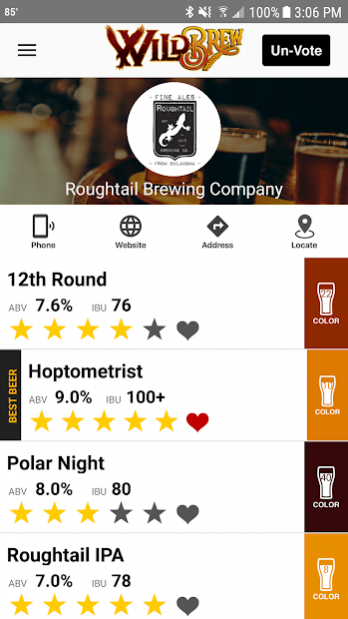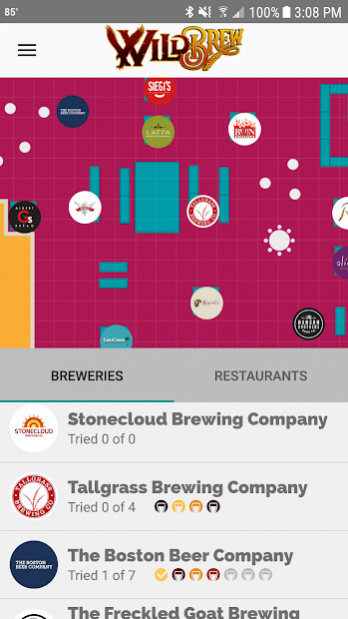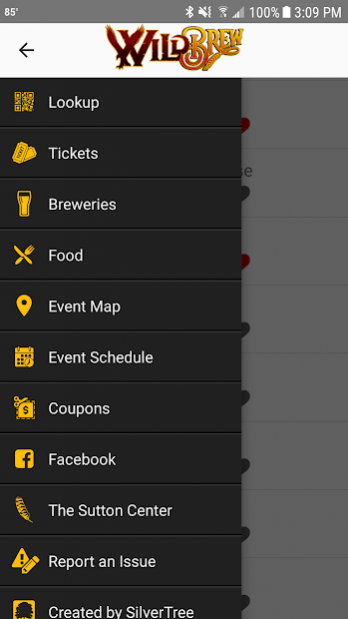Wild Brew 3.1.0
Continue to app
Free Version
Publisher Description
This free app is the perfect companion to Tulsa's annual Wild Brew event. The app includes a complete list of all the breweries, beers, and restaurants featured at the event and allows you to rate them so you can keep track of what you liked and what you loved.
Download the app, buy your Wild Brew tickets, and help support the Sutton Avian Research Center.
2019 Features:
- Updated design
- Interactive Beer and Restaurant map
- More Beer info
- New Beers and Restaurants for 2019
2017 Features:
- Updated design
- 2017 Breweries and Restaurants
- Improved brewery and restaurant lookup by QR code
- Event schedule
- Ability to report event issues during and after the event
2016 Features:
-2016 Breweries and Restaurants
2015 New Features
- Vote for your favorite Beer!
- Coupons
- Push Notifications
- 2015 Breweries and Restaurants
2014 New Features
- Filter by Beer Color
- QR Code Brewery/Restaurant Look Up
- Updated Design
- 2014 Breweries and Restaurants
Download the app, buy your Wild Brew tickets, and help support the Sutton Avian Research Center.
August 27nd, 2016
This year’s Wild Brew will be bigger and better including more breweries and restaurants! The event will be held in two large exhibition halls at the Cox Business Center, downtown Tulsa. That means there will be a ton of more room to spread out and enjoy the food and drinks.
About Wild Brew
Wild Brew is a free app for Android published in the Food & Drink list of apps, part of Home & Hobby.
The company that develops Wild Brew is SilverTree Technology. The latest version released by its developer is 3.1.0.
To install Wild Brew on your Android device, just click the green Continue To App button above to start the installation process. The app is listed on our website since 2019-08-11 and was downloaded 6 times. We have already checked if the download link is safe, however for your own protection we recommend that you scan the downloaded app with your antivirus. Your antivirus may detect the Wild Brew as malware as malware if the download link to com.silvertree.wildbrew is broken.
How to install Wild Brew on your Android device:
- Click on the Continue To App button on our website. This will redirect you to Google Play.
- Once the Wild Brew is shown in the Google Play listing of your Android device, you can start its download and installation. Tap on the Install button located below the search bar and to the right of the app icon.
- A pop-up window with the permissions required by Wild Brew will be shown. Click on Accept to continue the process.
- Wild Brew will be downloaded onto your device, displaying a progress. Once the download completes, the installation will start and you'll get a notification after the installation is finished.